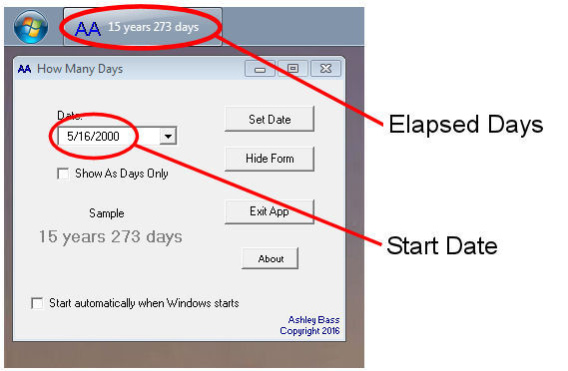How Many Days 1.51
Free Version
Publisher Description
Set It and Forget It.
That's how How Many Days works. It's a counter program that you only need to deal with once. After that, just enjoy it's elegantly understated convenience.
This application puts an automatically updating Days Counter in a button on your Windows taskbar. See the examples to the left. The top taskbar shows elapsed days broken down into years and days. The bottom example shows those same days presented with no break down. How Many Days can show pending days as well. They will look the same as the elapsed examples but will count down instead of up.
The counter button will stay in your taskbar as long as you want it to. If you leave your computer on over night, or on for several days at a time, the How Many Days counter will update with each new day's adjusted count. If you choose to have the application start automatically when Windows starts you will truly have no need to configure anything after your initial presentation of the configuration screen.
So what's the "AA" for? It means whatever you want it to mean really. I'm currently partial to "Ashley is Awesome". But really that didn't occur to me until I was just about finished making How Many Days and I started to realize how especially cool it was. The reason I wanted to make this application in the first place is that I wanted a constant reminder of how many days it has been since I've had a drink of alcohol. In that respect, the "AA" might stand for Alcoholics Anonymous. I spent a lot of time testing various applications that were tagged as Day Counters. Most just did pending time, like how many days is it until the new year, or until my next birthday. Elapsed time, if was even an option, was tedious to get to work.
AND, none of those applications were able to stay visible and out of the way ALL OF THE TIME. So I wrote one that does.
Our goal is to have a counter that is out of the way and automatic. We got it right.
About How Many Days
How Many Days is a free software published in the Clocks & Alarms list of programs, part of Desktop.
This Clocks & Alarms program is available in English. It was last updated on 23 April, 2024. How Many Days is compatible with the following operating systems: Windows, Windows-mobile.
The company that develops How Many Days is AshBass. The latest version released by its developer is 1.51.
The download we have available for How Many Days has a file size of 2.10 MB. Just click the green Download button above to start the downloading process. The program is listed on our website since 2016-02-12 and was downloaded 93 times. We have already checked if the download link is safe, however for your own protection we recommend that you scan the downloaded software with your antivirus. Your antivirus may detect the How Many Days as malware if the download link is broken.
How to install How Many Days on your Windows device:
- Click on the Download button on our website. This will start the download from the website of the developer.
- Once the How Many Days is downloaded click on it to start the setup process (assuming you are on a desktop computer).
- When the installation is finished you should be able to see and run the program.